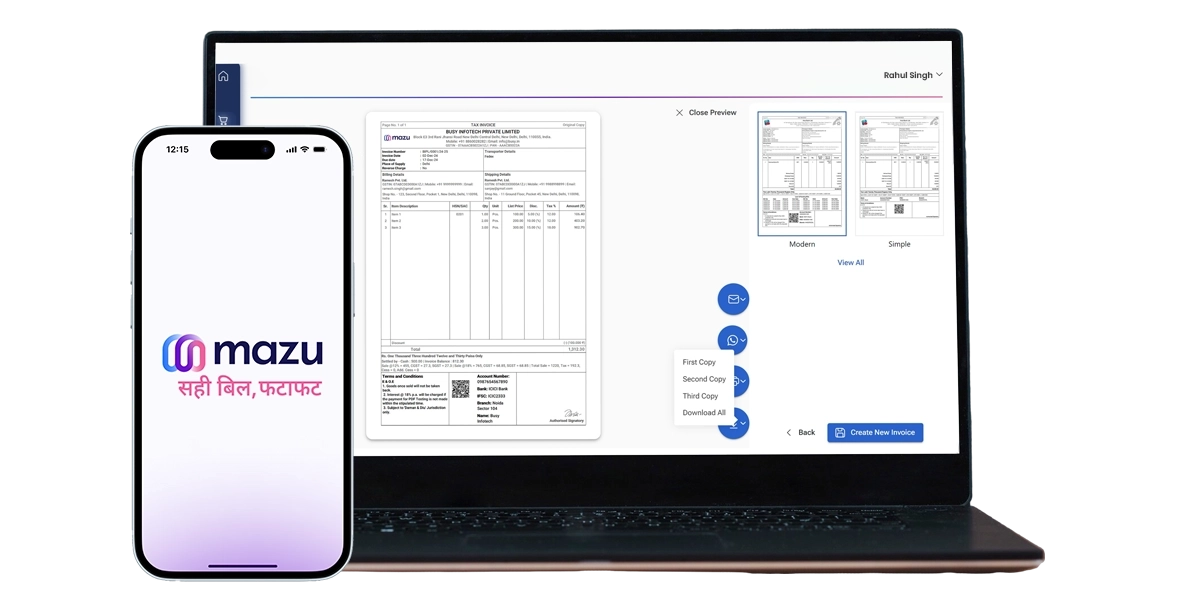FAQs
- Go to Masters: In the left menu panel, Click on the Transporter.
- Create Transporter: Click + button at bottom right side.
- Add details: Enter the details of Transporter.
- Create Transporter: On clicking on the ‘Create Transporter’, it gets created.
- While creating a party, you can either select an existing transporter from the company or create a new one by clicking ‘Add New Transporter’.